
Dithering - reinvented for designers.
$75.00 $55.00




It takes 14 clicks to bitmap your artwork in Photoshop. Do it in 1 with DITHERTONE Pro.
$75.00 $55.00
You can see the tutorial video right here: https://www.youtube.com/watch?v=QBzhHZLf8IE
Yes you do!
The minimum required version of Adobe Photoshop is v25.0. The plugin also only supports a licensed copy of Photoshop in the English language. If an older version is installed, please update Photoshop in order to use the plug-in.